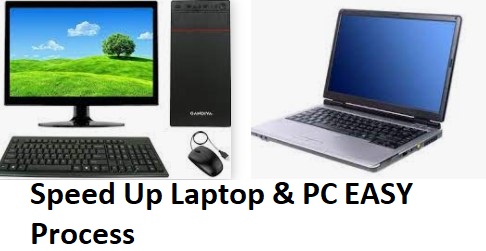How to speed up Laptop & Computer
When we
are in our urgent task and our laptop and computer do not support us to go
through that, it just gets lagging and wait us long. even if we open some
application it takes a long time, in that case, we plan to replace our laptop
and computer but what about if you have idea regarding How to
speed up Laptop if you do some of the simple tasks am sure you will
be amazed to see the speed of your laptop or PC.
there are multiple processes to go through the
process of How to speed up Laptop . but
obviously, the process is not so complicated and time consuming it is simple
and takes minimal time. let's begin our process
Step
1 - Delete all temporary files from your computer
As long as you keep on going using your laptop
it gets the more accumulated temporary file and obviously, the temporary file
makes the memory full of the disk and ram both so it will slow down the
speed of the laptop. so just you need to delete all temporary file following
just easy process as advised to speed up Laptop
Run>temp >select all file inside temp and
press shift+Del
Run>%temp% >select all file inside temp
and press shift+Del
Even after doing this talk you will feel the
difference in speed of your laptop. but wait till you have some more process to
go through with
Step
2 - Scan disk for error and bad sector
Due to not arranged cluster and error on your
disk may lead your laptop to perform slow. so you can just fix it buy simple
process
Right click on your disk where is operating
system is installed.
Properties>Tools> check both boxes if
appear and click on the check
Step
3 - Disk Defragmen
Some file on your disk fragment its file content to
multiple clusters of your disk so Due to unarranged cluster and file location
your disk it takes a long time to recollect your file portion and may lead
your laptop to perform slow. so you can just fix it buy simple process
Right click on your disk where is operating
system is installed.
Properties>Tools> go to optimize and
defragment option
click on optimize and check the all disk one by
one and click optimize.
Step
4 - Install Ccleaner apps
Ccleaner is an amazing app
available in free version also. This software is especially for boosting up
laptop speed. there are several options available to boost up your laptop
speed. the first thing you need to delete and clear all tempory file by the
help of cleaner. as soon as you open CCleaner on front window option is
highlighted your check the file from which you want to clear temporary file and
click on run cleaner. even after doing this single task you will feel
an amazing difference in your laptop speed compared to earlier. besides that,
you can install software repair registry error this software.
Step
5 - Disable startup application
When your window loads meanwhile many
application loads together. So you need to disable it if you are wondering about How
to speed up Laptop . just do follow the simple steps below
Run command> msconfig>startup > select
file that is enabled with startup option tick it and disable it.
Step
6 - Uninstall the unused app and disk and memory status check